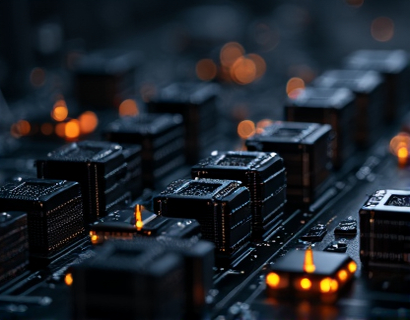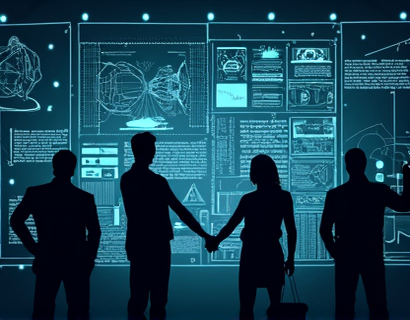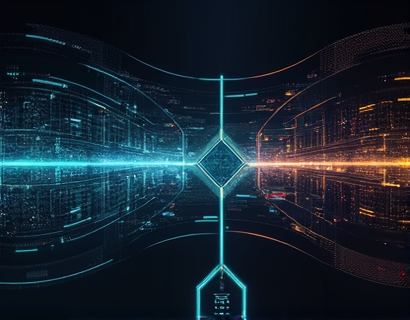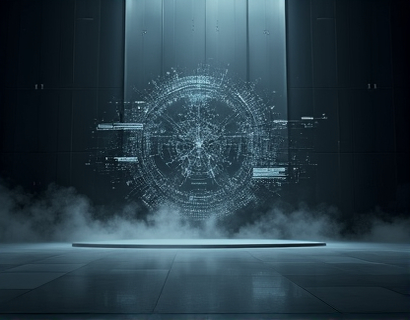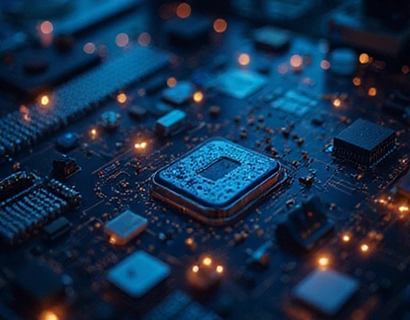Streamlining JSON File Collaboration: Enhancing Sharing and Access for Developers and Data Professionals
In the realm of data-driven projects, research, and education, efficient collaboration and management of JSON files are crucial. JSON, or JavaScript Object Notation, has become a standard format for data interchange due to its lightweight and human-readable structure. However, managing and sharing JSON files can often be cumbersome, especially in collaborative environments. This comprehensive guide aims to illuminate a streamlined approach to JSON file collaboration, focusing on a platform designed to simplify sharing and access for developers, data professionals, and teams.
Understanding the Need for Streamlined JSON Collaboration
The complexity of modern projects often involves multiple stakeholders, each requiring access to specific data sets. JSON files, being a primary medium for data exchange, need a robust solution for sharing and collaboration. Traditional methods of sharing JSON files, such as email attachments or cloud storage links, can lead to version control issues, security concerns, and inefficiencies. A dedicated platform for JSON file collaboration addresses these challenges by providing a secure, organized, and user-friendly environment for sharing and managing JSON files.
Key Features of a Streamlined JSON Collaboration Platform
A well-designed platform for JSON file collaboration offers several key features that enhance the overall user experience. These features are essential for developers and data professionals who rely on seamless data access and management.
Unique Subdomains for Secure Sharing
One of the most significant advantages of this platform is the use of unique subdomains for sharing JSON files. When a user uploads a JSON file, the platform generates a unique subdomain link. This link can be shared with collaborators, ensuring that only authorized individuals can access the file. The subdomain structure, such as example-subdomain.json.black, adds an extra layer of security and organization, making it easier to track and manage shared files.
Simplified Upload and Sharing Process
The upload process is designed to be straightforward and intuitive. Users can upload their JSON files directly to the platform using a simple drag-and-drop interface or by selecting files from their device. Once uploaded, the platform automatically generates a shareable link in the form of a unique subdomain. This link can be copied and shared via email, messaging apps, or embedded in project management tools, ensuring that collaborators can access the file with minimal effort.
Version Control and History
Version control is a critical feature for any collaboration platform. The platform maintains a history of all changes made to the JSON files, allowing users to track modifications, revert to previous versions, and collaborate more effectively. This feature is particularly useful in dynamic projects where data evolves over time, ensuring that all team members are working with the most up-to-date information.
Access Control and Permissions
Security and access control are paramount in collaborative environments. The platform offers granular permission settings, enabling users to define who can view, edit, or download the JSON files. Administrators can assign different levels of access to team members, ensuring that sensitive data is protected while still allowing necessary collaboration. This level of control helps maintain data integrity and compliance with industry standards.
Integration with Popular Tools
To enhance productivity, the platform integrates seamlessly with popular development and data tools. This integration allows users to import JSON files directly from services like GitHub, GitLab, and Bitbucket, and export data to tools such as Excel, Google Sheets, and various programming environments. These integrations streamline workflows, reducing the need for manual data transfer and minimizing the risk of errors.
Benefits of Using a Dedicated JSON Collaboration Platform
The benefits of using a specialized platform for JSON file collaboration are numerous, making it an essential tool for developers, data professionals, and collaborative teams.
Enhanced Collaboration
The platform fosters better collaboration by providing a centralized location for JSON files. Team members can access, review, and contribute to files in real-time, regardless of their physical location. This real-time collaboration reduces delays and ensures that everyone is working with the latest data, leading to more efficient project completion.
Improved Security
Security is a top priority in data management. The platform employs robust security measures, including encryption in transit and at rest, to protect JSON files from unauthorized access. The use of unique subdomains and customizable access controls further enhances security, ensuring that sensitive data remains confidential and secure.
Increased Efficiency
By streamlining the upload, sharing, and management of JSON files, the platform significantly reduces the time and effort required for data collaboration. Automated processes and intuitive interfaces minimize manual tasks, allowing users to focus on core project activities. This increased efficiency translates to faster project turnaround times and higher productivity.
Better Organization
The platform's organized structure helps keep JSON files well-managed and easily accessible. Users can categorize and tag files, making it simpler to locate specific data sets. The version history feature ensures that all changes are documented, providing a clear audit trail. This level of organization is particularly beneficial for large projects with multiple files and contributors.
Use Cases and Applications
The versatility of a JSON collaboration platform makes it suitable for a wide range of applications across various industries.
Software Development
In software development, JSON files are often used for configuration settings, API responses, and data storage. Developers can use the platform to share and collaborate on these files, ensuring that all team members have access to the latest versions. Integration with version control systems like Git further enhances the development workflow.
Data Analysis and Science
Data analysts and scientists frequently work with large JSON datasets for analysis and visualization. The platform's ability to handle and share large files efficiently is invaluable in these scenarios. Collaborators can easily access and manipulate data, streamlining the analysis process and accelerating insights.
Research and Education
In academic and research settings, JSON files are used to store and share experimental data, survey results, and other research outputs. The platform provides a secure and organized way for researchers and students to collaborate, ensuring that data is accessible to authorized users while maintaining privacy and integrity.
Community and Support
Joining a community of professionals who are optimizing their data management processes can be incredibly beneficial. The platform fosters a community where users can share best practices, ask questions, and seek assistance. This community support enhances the overall user experience and helps users maximize the platform's capabilities.
Additionally, the platform offers comprehensive documentation and support resources, including tutorials, FAQs, and live chat assistance. These resources help users get started quickly and resolve any issues that may arise, ensuring a smooth and productive experience.
Conclusion
Streamlining JSON file collaboration is essential for modern development and data professional workflows. A dedicated platform that provides secure, organized, and efficient sharing through unique subdomains significantly enhances the collaboration process. By adopting such a platform, teams can improve security, efficiency, and organization, leading to better project outcomes and a more productive collaboration environment. Whether you are a developer, data analyst, or part of a research team, integrating this platform into your workflow can transform the way you manage and share JSON files.