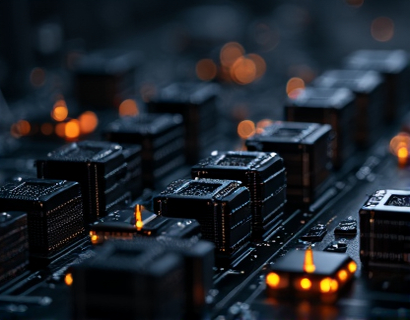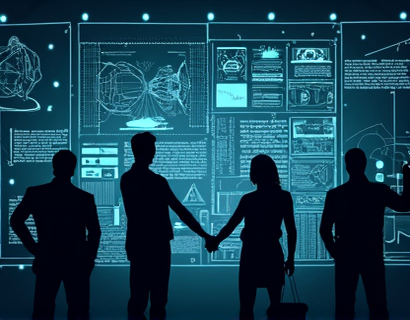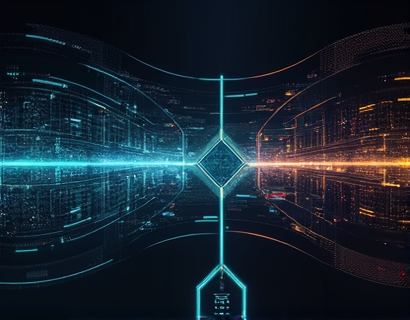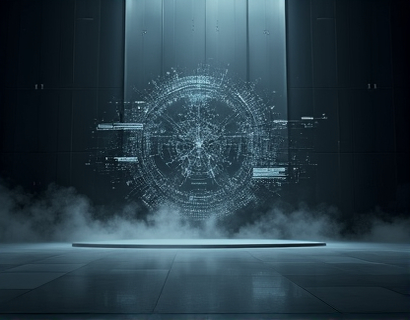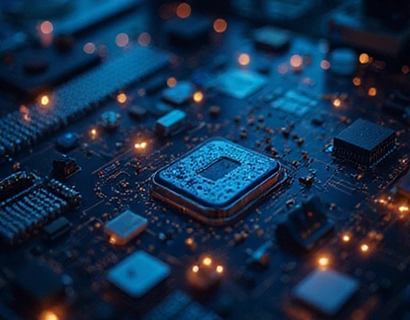Streamlining JSON Collaboration: Enhancing Sharing and Access for Developers and Data Professionals
In the fast-paced world of software development and data analysis, efficient collaboration and seamless data sharing are paramount. JSON, or JavaScript Object Notation, has become a standard format for exchanging data between systems due to its lightweight and human-readable structure. However, managing and collaborating on JSON files can often be cumbersome, especially when multiple team members or stakeholders need access. This article delves into a solution that simplifies JSON file collaboration, focusing on how a dedicated platform can streamline sharing and access for developers, data professionals, and teams.
Understanding the Challenges of JSON File Collaboration
Before exploring the solution, it's essential to understand the common challenges faced when collaborating on JSON files. One of the primary issues is the lack of a centralized and secure platform for sharing these files. Developers and data professionals often rely on email attachments or cloud storage services, which can lead to version control problems, security risks, and inefficient workflows. Additionally, ensuring that all team members have the correct permissions and access levels can be a complex task.
Another challenge is the need for organized access control. JSON files can vary significantly in size and complexity, and managing who can view, edit, or comment on these files requires a robust permission system. Furthermore, the ability to track changes and maintain a history of modifications is crucial for collaborative projects, especially in research and development environments.
Introducing a Unified Solution for JSON Collaboration
To address these challenges, a specialized platform has been designed to simplify JSON file collaboration. This platform offers a unique approach by utilizing subdomains for sharing JSON files, ensuring secure and organized access for all users involved. Here's how it works:
When a user uploads a JSON file to the platform, a unique subdomain is generated automatically. For example, if a user uploads a file named sample.json, the platform creates a subdomain like sample.json.black. This subdomain serves as the shareable link, which can be easily distributed to team members or stakeholders.
The use of subdomains not only provides a clean and professional way to share files but also enhances security. Each subdomain can be configured with specific access controls, ensuring that only authorized users can view or edit the JSON file. This level of granularity in permission management is crucial for maintaining data integrity and confidentiality.
Key Features of the JSON Collaboration Platform
The platform offers several key features that make JSON file collaboration more efficient and secure:
1. Secure File Uploads
Users can upload JSON files directly to the platform using a simple drag-and-drop interface or by selecting files from their device. The platform supports various JSON formats and ensures that the uploaded files are validated for structure and syntax, reducing the risk of errors in downstream processes.
2. Generate Shareable Links
After uploading a JSON file, the platform generates a unique subdomain link that can be shared with others. This link can be set to different access levels, such as read-only or read-write, depending on the user's role and permissions. The link remains active for a specified period or until manually expired, providing flexibility in managing file access.
3. Organized Access Control
The platform provides a comprehensive permission management system. Administrators can create and manage user accounts, assign roles, and set specific permissions for each JSON file. This ensures that only authorized individuals can access or modify the files, reducing the risk of unauthorized changes or data breaches.
4. Version History and Change Tracking
To maintain a clear audit trail, the platform keeps a detailed history of all changes made to each JSON file. Users can view previous versions, compare changes, and revert to earlier states if necessary. This feature is particularly valuable in collaborative environments where multiple team members may be working on the same file simultaneously.
5. Integration with Popular Tools
The platform is designed to integrate seamlessly with popular development and data analysis tools. This includes support for Git repositories, IDE plugins, and data visualization software. By integrating with these tools, users can easily incorporate JSON files into their existing workflows, enhancing productivity and efficiency.
Benefits of Using the JSON Collaboration Platform
The benefits of using a dedicated platform for JSON file collaboration are numerous:
Firstly, it significantly simplifies the file sharing process. No more complicated email attachments or cloud storage clutter. With a unique subdomain link, sharing JSON files becomes as simple as sending a URL.
Secondly, the platform enhances security by providing fine-grained access control. Administrators can ensure that sensitive data is only accessible to authorized personnel, reducing the risk of data leaks or unauthorized modifications.
Thirdly, the organized access control and version history features promote better collaboration. Team members can work on the same JSON file simultaneously without overwriting each other's changes. The ability to track changes and revert to previous versions ensures that the project remains on track and that any issues can be quickly resolved.
Use Cases and Applications
The JSON collaboration platform is versatile and can be applied across various domains:
- Software Development: Developers can share configuration files, API responses, and data models seamlessly within their teams, ensuring everyone is working with the latest versions.
- Data Analysis: Data analysts and scientists can collaborate on datasets, sharing JSON files that contain complex data structures and metadata, all while maintaining version control and access permissions.
- Educational Institutions: Educators and students can use the platform to share learning materials, research data, and project files, fostering a collaborative learning environment.
- Research Organizations: Researchers can share large datasets and documentation, ensuring that all team members have access to the necessary resources while maintaining security and organization.
Implementing the JSON Collaboration Platform
To get started with the JSON collaboration platform, follow these steps:
- Sign up for an account on the platform. This typically involves providing basic contact information and creating a password.
- Upload your JSON files using the file upload interface. The platform will generate a unique subdomain link for each file.
- Set the appropriate access permissions for each file. Choose from read-only, read-write, or restricted access based on the needs of your project.
- Share the subdomain link with your team members or stakeholders. They can access the file directly using the provided URL.
- Utilize the version history and change tracking features to monitor updates and collaborate effectively.
By following these steps, users can quickly integrate the platform into their existing workflows, enhancing their JSON file collaboration experience.
Conclusion
Effective JSON file collaboration is essential for developers, data professionals, and teams working with complex data structures. The proposed platform offers a robust solution that addresses the common challenges of file sharing and access management. By leveraging unique subdomains, granular access controls, and integrated features, the platform streamlines the collaboration process, ensuring security, organization, and efficiency. Whether you are a software developer, data analyst, or member of a research team, this platform can significantly enhance your JSON file management and collaboration efforts.