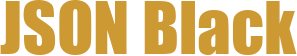Streamlining JSON File Collaboration: A Comprehensive Guide
In the fast-paced world of development and data management, the ability to efficiently share and collaborate on JSON files is crucial. JSON, or JavaScript Object Notation, has become a standard format for data interchange due to its simplicity and readability. However, managing and sharing these files can often be cumbersome, especially when dealing with large teams or cross-organizational projects. This article delves into the benefits of using a specialized platform designed to simplify JSON file collaboration, focusing on how it can enhance productivity and streamline workflows for developers, data professionals, and teams.
Understanding the Challenges of JSON File Sharing
Before exploring the solutions, it's essential to understand the common challenges faced when sharing JSON files. One of the primary issues is the lack of a standardized and user-friendly method for uploading and sharing these files. Traditional methods often involve sending files via email, using cloud storage services with complex sharing settings, or relying on version control systems that may not be optimized for file sharing. These approaches can lead to inefficiencies, security concerns, and difficulties in tracking changes and versions.
The Need for a Dedicated JSON File Collaboration Platform
The need for a dedicated platform that simplifies JSON file collaboration is evident. Such a platform should offer a seamless user experience, robust security features, and advanced management tools. The ideal solution would allow users to upload JSON files easily, generate shareable links, and manage access controls with minimal effort. This platform would serve as a central hub for developers and data professionals to collaborate, share, and manage their JSON files efficiently.
Key Features of a User-Friendly JSON File Collaboration Platform
1. **Seamless Uploading**: The platform should provide a straightforward interface for uploading JSON files. Users should be able to drag and drop files or upload multiple files at once, with support for large file sizes to accommodate comprehensive datasets.
2. **Unique Subdomains for Sharing**: One of the most innovative features is the generation of unique subdomains for each uploaded JSON file. For example, uploading a file named sample.json would create a shareable link at example.subdomain.url/sample.json. This method ensures that shared links are secure and easy to remember, reducing the risk of unauthorized access.
3. **Access Control and Permissions**: The platform should offer granular access control, allowing users to set different permission levels for each shared file. Admins can grant read-only access, edit permissions, or even set expiration dates for shared links, ensuring that sensitive data remains protected.
4. **Version History and Change Tracking**: To maintain data integrity, the platform should include version control features. Users can view the history of changes, revert to previous versions, and track modifications made by different team members. This is particularly useful for collaborative projects where multiple users are working on the same file.
5. **Integration with Popular Tools**: To enhance usability, the platform should integrate seamlessly with popular development and data tools. This includes support for version control systems like Git, IDEs, and data analysis software, making it easy to incorporate JSON file management into existing workflows.
6. **Search and Organization**: A robust search functionality is essential for managing large numbers of JSON files. Users should be able to search by file name, tags, or metadata, and organize files into folders or collections for better management.
7. **Collaboration Features**: The platform should facilitate collaboration by allowing multiple users to work on the same JSON file simultaneously. Real-time updates and notifications keep all team members informed of changes, reducing the need for constant communication outside the platform.
Benefits of Using a Specialized JSON File Collaboration Platform
Adopting a dedicated platform for JSON file collaboration offers numerous benefits:
- Enhanced Security: With features like unique subdomains and granular access controls, sensitive data is better protected against unauthorized access and breaches.
- Improved Efficiency: Streamlined uploading and sharing processes reduce the time spent on administrative tasks, allowing teams to focus on core activities.
- Better Collaboration: Real-time collaboration and version tracking ensure that all team members are on the same page, reducing conflicts and improving project outcomes.
- Organizational Excellence: Advanced search and organization tools help keep JSON files well-managed, making it easier to locate and access files when needed.
- Scalability: The platform can grow with your team, handling an increasing number of files and users without compromising performance.
Use Cases for JSON File Collaboration Platforms
The benefits of a JSON file collaboration platform are not limited to a specific type of user or organization. Here are some scenarios where such a platform can be particularly valuable:
For Developers
Developers often work on multiple projects simultaneously, each requiring different JSON configurations and data sets. A dedicated platform allows them to manage these files efficiently, share code snippets, and collaborate with team members in real-time. Version control features ensure that code changes are tracked and can be reverted if necessary.
For Data Analysts and Scientists
Data professionals frequently deal with large JSON datasets for analysis and reporting. The platform's search and organization features make it easy to locate specific files, while collaboration tools enable seamless teamwork on data projects. The ability to set access controls ensures that sensitive data is shared only with authorized personnel.
For Project Managers
Project managers can use the platform to centralize project data, ensuring that all team members have access to the latest JSON files. The version history feature helps in tracking project progress and identifying when changes were made. This transparency enhances accountability and project management efficiency.
For Educational Institutions and Research Organizations
Educational institutions and research organizations often handle large volumes of JSON data for studies and experiments. The platform's collaboration features facilitate joint research efforts, while access controls ensure that sensitive research data is protected. The integration with educational tools can also enhance the learning experience for students.
Implementing a JSON File Collaboration Platform
Implementing a JSON file collaboration platform involves several steps to ensure a smooth transition and maximum benefit:
- Assess Current Workflows: Evaluate the existing methods of JSON file sharing and identify pain points. This assessment will help in selecting the right features for the new platform.
- Choose the Right Platform: Research and select a platform that aligns with your specific needs, considering factors like security, ease of use, and integration capabilities.
- Set Up Access Controls: Configure access controls and permissions to ensure that only authorized users can access sensitive data. Train team members on how to manage these settings effectively.
- Integrate with Existing Tools: Ensure that the platform integrates smoothly with your current development and data tools. This may involve setting up APIs or using plugins.
- Monitor and Optimize: After implementation, monitor the platform's performance and gather feedback from users. Make adjustments as needed to optimize the workflow and address any issues.
Conclusion
A specialized JSON file collaboration platform can significantly enhance the way developers and data professionals share and manage their files. By addressing the common challenges of JSON file sharing and offering a suite of advanced features, such a platform can streamline workflows, improve collaboration, and ensure data security. Whether you are a developer, data analyst, project manager, or member of a research organization, adopting this platform can lead to more efficient and effective data management practices.